Khi chạy Codeigniter trên server Nginx đôi khi code sẽ không nhận router và bị lỗi 404
Cách xử lý là sử dụng File cấu hình Nginx chạy Codeigniter trên phiên bản centos 6.5 bên dưới
File được lưu tại thư mục /etc/nginx/conf.d có nội dung
server {
listen 80;
server_name www.chiaseaz.com chiaseaz.com;
access_log /home/chiaseaz/public_html/chiaseaz.com.access.log;
error_log /home/chiaseaz/public_html/chiaseaz.com.error.log;
root /home/chiaseaz/public_html;
autoindex off;
index index.php index.html;
location = /favicon.ico {
log_not_found off;
access_log off;
}
location = /robots.txt {
allow all;
log_not_found off;
access_log off;
}
location / {
try_files $uri $uri/ /index.php?$args;
}
location ~* ^.+.(css|js|jpg|jpeg|gif|png|ico|html|xml|txt|htm)$ {
access_log off;
expires 30d;
}
location ~ .(php|phtml)$ {
fastcgi_pass 127.0.0.1:9000;
fastcgi_index /index.php;
fastcgi_param SCRIPT_FILENAME $document_root$fastcgi_script_name;
include fastcgi_params;
fastcgi_read_timeout 60000;
}
}

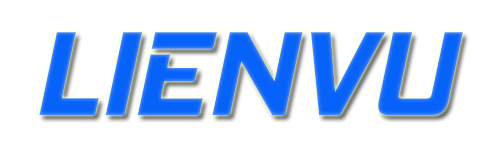











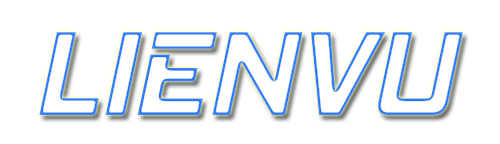


Nhận xét
Đăng nhận xét