Một cửa sổ bật lên hộp thoại sẽ được hiển thị trên đầu trang của trang hiện tại.
Step 1) Thêm HTML:
<img id="zoom_01" class="zoom-show" src="<?php the_post_thumbnail_url( 'medium' ); ?>">
<div id="myModal2" class="modal2" style="display: none;">
<span class="closeimg" onclick="document.getElementById('myModal2').style.display='none'">×</span>
<img class="modal-content2" id="img02" src="<?php the_post_thumbnail_url(); ?>">
<div id="caption"><?php $post->post_title; ?></div>
</div>
Step 2) Thêm CSS:
#myImg {
width: 30%;
height: auto;
border-radius: 5px;
cursor: pointer;
transition: .3s;
}
#myImg:hover {
opacity: 0.7;
}
/* The Modal (background) */
.modal2 {
display: none; /* Hidden by default */
position: fixed; /* Stay in place */
z-index: 4; /* Sit on top */
padding-top: 100px; /* Location of the box */
left: 0;
top: 0;
width: 100%; /* Full width */
height: 100%; /* Full height */
overflow: auto; /* Enable scroll if needed */
background-color: rgb(0,0,0); /* Fallback color */
background-color: rgba(0,0,0,0.9); /* Black w/ opacity */
}
/* Modal Content */
.modal-content2 {
margin: auto;
display: block;
width: 80%;
max-width: 700px;
}
/* Caption of Modal Image */
#caption {
margin: auto;
display: block;
width: 80%;
max-width: 700px;
text-align: center;
color: #ccc;
padding: 10px 0;
height: 150px;
}
/* Add Animation */
.modal-content2, #caption {
-webkit-animation-name: zoom;
-webkit-animation-duration: 0.6s;
animation-name: zoom;
animation-duration: 0.6s;
}
@-webkit-keyframes zoom {
from {-webkit-transform:scale(0)}
to {-webkit-transform:scale(1)}
}
@keyframes zoom {
from {transform:scale(0)}
to {transform:scale(1)}
}
/* The Close Button */
.closeimg {
position: absolute;
top: 15px;
right: 35px;
color: #f1f1f1;
font-size: 40px;
font-weight: bold;
transition: 0.3s;
}
.closeimg:hover,.closeimg:focus {
color: #bbb;
text-decoration: none;
cursor: pointer;
}
Step 3) Thêm JavaScript:
var modal = document.getElementById('myModal2');
var img = document.getElementById('zoom_01');
// var modalImg = document.getElementById("img01");
var captionText = document.getElementById("caption");
$( "#zoom_01" ).click(function() {
modal.style.display = "block";
// modalImg.src = this.src;
captionText.innerHTML = this.alt;
});
$( ".closeimg" ).click(function() {
modal.style.display = "none";
});

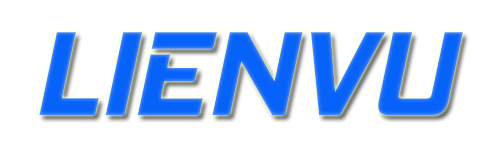











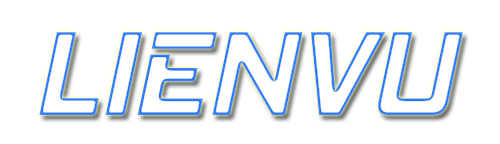


Nhận xét
Đăng nhận xét