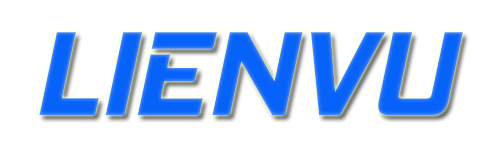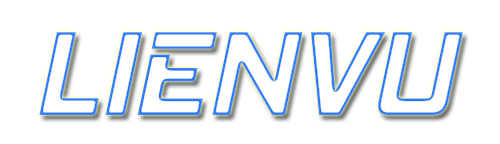Các bước cần thiết để chạy 1 code laravel
1. Cấu hình đường dẫn ảo
Truy cập vào file host trên window theo đường dẫnC:\Windows\system32\drivers\etc.Thêm dòng
127.0.0.1 lienvu.com
2. Cấu hình config trong xampp
D:\<path to your xampp installation>\apache\conf\extra\httpd-vhosts.conf
Bỏ dấu ## ở dòng
NameVirtualHost *:80
Thêm cấu hình trỏ tới thư mục mới
<VirtualHost *:80>DocumentRoot "E:/xampp/htdocs/Git/lienvu.com"ServerName lienvu.com.localServerAlias lienvu.com.local<Directory "E:/xampp/htdocs/Git/lienvu.com">Allow from allOrder Deny,Allow</Directory></VirtualHost>
3. Xử lý lỗi
Nếu xuất hiện lỗi "403 client denied by server configuration error" thì thhay đổi trong đường dẫn: path\apache\conf\httpd.conf
Từ:
<Directory />AllowOverride noneRequire all denied</Directory>
Thành
<Directory />AllowOverride noneRequire all granted</Directory>