Frequently Asked Questions sử dụng đơn giản phát triển từ jQuery giúp bạn tạo và quản lý FAQs theo cách đơn giản nhất
Các tính năng chính
- Responsive FAQ design
- Unlimited FAQs
- Unlimited FAQ categories
- Opt to select multiple templates and color schemes for FAQ
- Create FAQ categories and assign FAQ posts to categories
- Display FAQs grouped by category: you can use You can use shortocde [faq catid=1] to show FAQs by categories, in the case you have multiple products, you can build multiple faq lists which grouped by FAQ categories
- Display limited FAQ items: Just use shortcode parameters like this: [faq limit=’20’]. If you want to display all faq items, use shortcode [faq] directly
- Wocommerce FAQ: In “FAQ Global Settings” panel, you will find new option “Enable Woocomemrce F.A.Q Tab”, You can display / hide F.A.Q tab in woocommerce product tabs
- Opt to import WP existed post in FAQ list: Just input the id of existed wordpress post, you can import existed wordpress post / custom posts to create FAQ items automatically, wordpress faq plugin will import the post title as FAQ title automatically, and import the post content as FAQ content
- Opt to add No Index meta for any FAQ post to tell google do not index this FAQ post
- Opt to custom faq bar background color, you can change color of faq bar background from color picker, in front-end, the faq bar background color will be changed as you settings in back-end
- Create multiple FAQs for different usage.
- Lightweight & load fast & easy to use, just 2 minutes, you can build your own faq lists
- Add / Edit / Delete / Manage FAQ in Frequently Asked Questions via WYSIWYG wordpress standard editor
- Support wordpress F.A.Q Index / Archive Page: In wordpress faq global settings page, support opt to enable or disable faq archive page, opt to enable or disable faq permalinks
- SEO-Friendly, we added faq link for each faq term, for help your site to get a better SEO rank, In FAQ editor, you can edit / custom the permalink of faq post, default permalink looks like this: https://tooltips.org/faq/how-to-use-wordpress-tooltips-pro-plugin
- Support all morden browser
- In frontend, you can use shortocde [faq] to show all accordion faq in any wordpess post or page
- In frontend, users can toggle between hiding and showing large amount of faq content via a few clicks
- Developer can add their customized effect on faq items via filter api

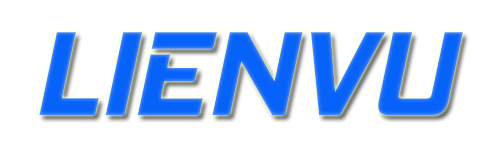











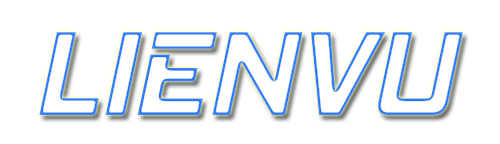


Nhận xét
Đăng nhận xét