Khi lập trình trong lúc chỉnh sửa code module sẽ tự tải lại code mới và hiển thị lại trên trình duyệt website
Tạo Project mới chạy http
Chạy lệnh dưới để tạo và vào foldermkdir demo && cd demo
Khởi tạo file thư viện package.json
npm init -y
Cài Express
npm install express
Tạo file index.js với nội dung:
const express = require('express');
const app = express();
const port = process.env.PORT || 3000
app.get('/', (req, res) => {
res.send("Hello World!");
})
app.listen(port, () => {
console.log(`App is running at port: ${port}`);
})
Cài đặt Module nodemon
npm install nodemon --save-dev
Thêm đoạn dòng code
"start":"nodemon index.js"
ở trên dòng
"test": "echo \"Error: no test specified\" && exit 1"
Cuối cùng là chạy lệnh
npm run start
Chạy chế độ max size
node --max-old-space-size=4096 yourFile.js

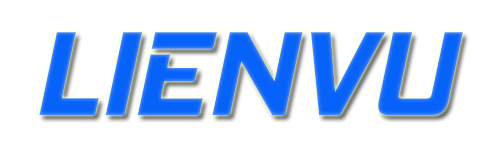











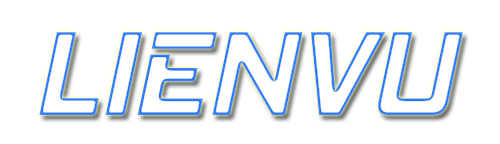
Nhận xét
Đăng nhận xét